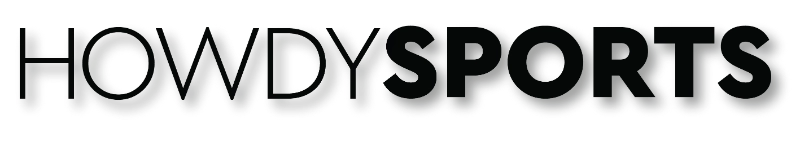With over more than 140 million monthly active players, Minecraft is one of the most-grossing games available on the internet. Minecraft is a sandbox survival game spread over an infinitely big 3D terrain where you can mine raw materials from the earth and process them into various tools to progress into the game.
Minecraft currently has numerous versions of the game. Java, bedrock, Classic, Dungeons, and Legends are some of the few popular ones. However, the game is currently under the possession of Mojang Studios and Xbox Studios and is retailed by Microsoft on their Appstore.

The latest edition of the game Minecraft: Java and Bedrock Edition for PC comes at a price of $29.99 in the Microsoft store. However, there also is a trial for the game which you can get your hands on without even entering your card details. Let us take a look at How to download Minecraft for free on your PC.
How to download Minecraft for free on your PC
Follow the following steps to download and play the Minecraft free trial version:
1. Go to https://www.minecraft.net/en-us/download and click on the download button.
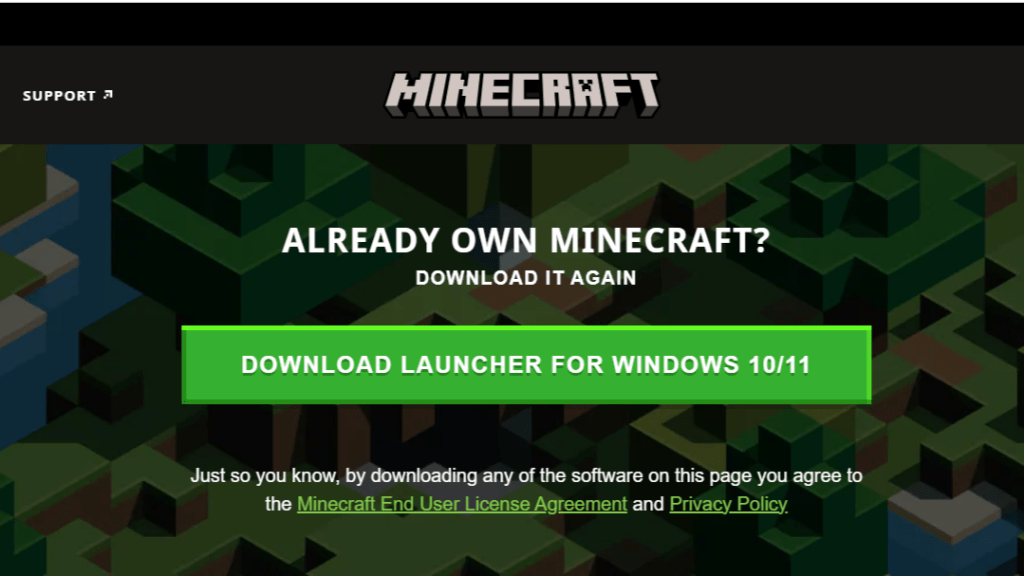
2. Go to your Downloads folder and locate the Minecraftinstaller.exe file. Run the file and the installer window will pop up.
3. Make sure to check the box and click on install. (caution: you will be accepting Microsoft Software License Terms)

4. Once installation is complete, Click on the Let’s Go button to open the launcher.

5. Login to the launcher with a Microsoft/ Mojang account. If you are a new user, create a new account by clicking on the Create a new Microsoft account button.

6. Once you are logged in to the launcher, click on the Play Trial button. (Note: It might show a Play Demo button for the JAVA version of the game)

7. The launcher will download the necessary files. Once downloaded, you can run the game after that.
Note: However, the demo/trial version of the game only gives you access to the gameplay for a maximum of 100 minutes and a time limit of 5 days.
Once that limit is exceeded, you’ll have to purchase one of the editions of the game from the Microsoft store or their official website.
Also read: Genshin Impact 3.2 Nahida and Yoimiya banner breaks back-to-back sales records